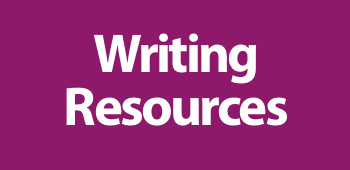
There are countless resources available to writers that you can purchase online or otherwise; from Scrivener, to multiple online forums, writers’ blogs, critique groups, editing software, apps and tools… Everyone needs a little something FREE in their life.
Here’s 5 free tools I’ve discovered that have proven useful to me as a writer.
I am constantly clicking to this site whenever I’m in the midst of writing or rewriting my books. Thesaurus primarily is what I go for, because it gives you an extensive list of synonyms, a smaller list of antonyms, and it allows you to hop from word to word, like Facebook or Myspace Friend hopping? Anyone ever do that? Click on a friend, search their friends, then click on a friend of a friend…
Moving on…
Pro: It’s so easy, just bookmark it, type in the word you’re looking to find a definition/synonym/antonym for. No more leafing through a hard copy of a dictionary or Thesaurus. The Thesaurus is a great tool to liven up any work in progress.
Con: The Synonyms they give you aren’t always the ‘correct’ version of the word you started with. I always go by the advice my first college English Professor gave: Always know the definition of the word you are using and use the word correctly. Also, the Antonym list is short.
An amazing website filled to the brim with writing advice. You can almost always find anything you need there, whether you’re in the beginning, intermediate or advanced level of writing. They offer e-books, tutorials, blog posts on multiple topics.
Pro: They have literally anything you could be looking for if you are a writer.
Con: It’s a bit overwhelming. Thankfully, there’s a category drop down menu.
Have you ever wanted to find a more intelligent word to describe a concept, but hard as you try, you just can’t figure one out? This is the website for you. Type in a short blurb of a concept and this reverse dictionary will generate a large list of associated words.
Pro: You can even ask questions like, “What is the capitol of Vietnam?”
Con: Half the list of words generated don’t fully relate or reflect the concept you searched for. Remember, check definitions of words. I can’t count how many times I used a particular word throughout my MS and then discovered later that it meant something totally different than what I thought it meant.
Editing websites and tools often cost money. While I could, and others have, gone into depth and detail reviewing each of the many online editing software tools, I chose to showcase a free editing tool. Not only does it cost nothing, but there aren’t any word limits, as there are with most other online editors. (i.e. You can input 1000 words for free before you have to pay a fee.) In fact, I experimented by inputting all 83,000 words of my novel and it checked the entire selection. It highlights features, structure, and word variety.
Pro: It will highlight all adverbs for you! (remember, not all adverbs are bad.)
Con: It does not have save function. Probably best not to input your 80,000 manuscript such as I did myself, but scene by scene would be easier to work with. It will catch a lot more than the Microsoft Word Spell/grammar checker.
So, I literally just found this site the other day. if you’re looking for a full screen anti-distraction style app where you can just write out whatever you want to your heart’s content, this website is for you! You can’t change the color or anything fancy, but you can toggle between day and night.
Pro: This website is completely and utterly free – no upgrades, no word limits, nothing! You can even save your work.
Con: The formatting doesn’t match up well if you copy and paste your writing into another word processor. Also be careful, don’t hit the back button or close your browser.
How about you? Have you used any of these resources? What do you think? Let me know in the comments below.
Check out the other posts in this series:
Great links. Thanks for sharing.
LikeLiked by 1 person
No problem and thanks for reading 🙂
LikeLiked by 1 person
My pleasure
LikeLiked by 1 person
Great links! Thanks 🙂
LikeLiked by 1 person
No problem 🙂
LikeLiked by 1 person
Reblogged this on Don Massenzio's Blog and commented:
Here is a great post with some free resources available to writers
LikeLiked by 1 person
Thanks so much!
LikeLiked by 1 person
I use Thesaurus.com almost every day. It’s fabulous and easy to use. 🙂
I also use Grammarly daily for online checks and I downloaded it for Word. The thing I like best about it is that I don’t have to copy and paste my doc into it. It looks at my whole ms.
I’ll check out the other links. Thanks!
LikeLiked by 1 person
Ohhhs!! *excited handclaps*
I love the dictionary app, but, shockingly I have never even heard of the other sites you’ve mentioned!
I am so excited to check all these out — thanks so much for sharing!!
Great, most helpful post here! 😀
LikeLiked by 1 person
Thanks! I appreciate that! Yes I love the thesaurus/dictionary site. The other ones I found either boy accident or went searching. Numerous sites could fall into this category so this kind of list could be endless.
LikeLiked by 1 person
Most welcome! (:
Yes, it’s a lifesaver, haha!
That’s awesome; ooh, the endless list of helpful sites… In a way that sounds interesting, but gee, that could be hard to read. 😛
LikeLiked by 1 person